Troubleshooting Google Sheets Connection
Are you having issues with your Google sheet connection?
You will want to make sure that you follow the Google Sheet template format and that the template is the first tab of the Google Sheet.
If you are getting this error when trying to select a Google Sheet, you can follow these simple steps to troubleshoot the connection.
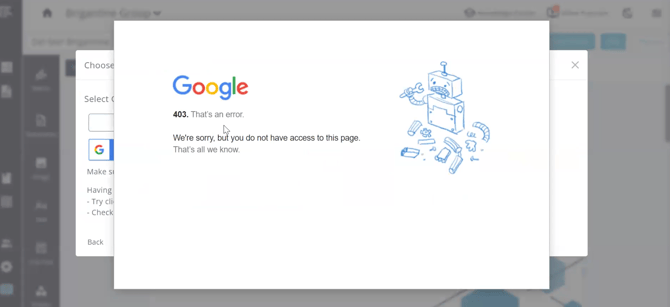
1. Disconnect the Google account by clicking the trashcan icon next to the email running into the issue.
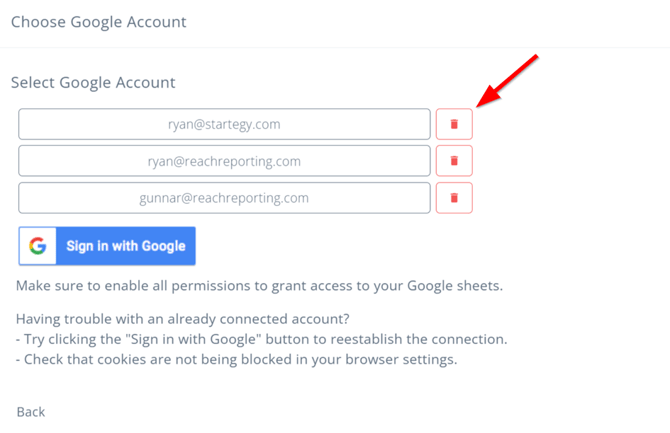
2. Reconnect your Google account.
3. Ensure all checkboxes are checked when giving permissions to Reach Reporting.

4. Try to select the account and add Google Sheets.
Who can access it?
Once you authorize a Google account, it is tied to your Reach Reporting login. That way, it is authorized to use by any company you have access to and is specific to you.
- Other Team Members can't use your Google Account to connect a google sheet.
- Team Members can sync any existing Google Sheet that is connected to the company.
- Team Members can authorize their own Google Account to connect additional sheets.
- A Google Sheet can be used in multiple companies.
If you try to sync and receive the error “The Google Account associated with this Google Sheet needs to be authorized again. Would you like to sign in to Google?”, you will want to add the Google Sheet like it is a new one, and it will re-authenticate the existing one. There is no need to remove it from Reach first.
As long as the account that originally connected the Google Sheet is active, any user can sync. If the account that originally connected the Google Sheet has become inactive, users will no longer have access to the Google Sheet. You will need to recreate the Google Sheet from scratch, relink it to Reach, and then remap any metrics or statements that were set to pull from the Google Sheet.
Important Note: Google Sheets Only
The connection must be a Google Sheet - it cannot be an Excel file uploaded to Google Drive. The file must be created as a native Google Sheet within Google Drive for the integration to work properly.
If you have already uploaded an Excel file to Google Drive, you can open the file, then navigate to File > Save as Google Sheets > connect the Google Sheets copy to Reach.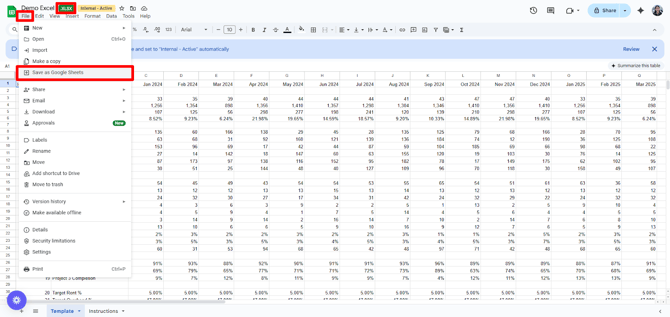
Go to the Reach Reporting app>
ARE YOU NOT CURRENTLY USING REACH REPORTING?
learn more at reachreporting.com
We are dedicated to helping you.
- Need Additional Help?
Your success is important to us.
Whether you're working as a CFO of a business or part of an accounting firm, Reach Reporting is here to improve your working knowledge of reporting and provide service tips and skills to ensure you're at the top of your game.
We make sure that you have access to staff members that are best suited to help you. We work together to resolve issues and create memorable moments that empower you to enhance your reporting skills.
We are here to listen to you. We understand that using new technology can be frustrating, so we can answer questions or jump on a quick zoom call. Our entire staff has an in-depth knowledge of Reach Reporting and can quickly direct you to best practices to improve your reporting.
We are here focused on providing solutions that save you time and increase your value. We continue to improve each day and look forward to visiting with you. Your communication with us is vital and appreciated.
Please feel free to chat with us by clicking the help chat bubble in the lower right-hand corner of this page.
Reach out to your Reach Reporting Rep and schedule a zoom meeting by clicking the meeting link in their email signature.
Or schedule to join our onboarding webinars
Reach Reporting is dedicated to helping provide a knowledge base that is easy to understand and informative. If you still have questions that have not been answered, please let us know by emailing support@reachreporting.com, chatting with our support team, or calling us at (877) 467-7637. We are here to ensure that you have a positive experience with Reach Reporting, as we want to continue to be the reporting solution you trust.
Need more access to Reach Reporting Resources?
Reach Reporting has a wealth of knowledge and a robust online community to support you as you create reports that provide powerful insight. Please look into the following resources.
Reach Reporting Blog: We add blogs to our site every month to give you great information in a fun and friendly manner.
Case Studies: We interview one company per month to help our clients highlight how they are using Reach Reporting and how it is improving their services and firm offerings. These case studies are invaluable to our community.
Knowledge Center: From simple to complicated, we provide step-by-step guidance to utilize every aspect of Reach Reporting in our robust knowledge center.
Video Tutorials: We know watching is sometimes easier than reading, which is why all of our tutorials are video-based in the video tutorial section of Reach Reporting and Youtube.
Social Networks: Join us on FaceBook, LinkedIn, Youtube, and Twitter.
Competitor Comparisons: We have looked at all the reporting solutions on the market. We provide you with an in-depth look at Reach Reporting compared to some of the strongest competitors out there on our competitor comparison page.
Monthly Newsletter: Go to the footer of reachreporting.com and sign up to receive the Reach Reporting newsletters delivered directly to your inbox. Our newsletters cover tips and tricks, current events in accounting, strategies to improve your advisory services, and much more.
We look forward to helping you build insightful reports,
The Reach Reporting Team.