AI Enhanced Reporting
Revolutionize your financial analysis with AI-powered insights and automated reporting capabilities
Getting Started with AI Enhanced Reporting
Our AI enhanced reporting feature was designed to revolutionize the way you analyze and interpret your data. This advanced feature allows you to quickly analyze reports and dashboards, providing you with deeper insights and a more comprehensive understanding of your data.
Enabling AI Enhanced Reporting
To get started with this powerful tool, ensure that your workspace owner has enabled AI reporting in the workspace settings. This initial step is crucial as it sets the foundation for all subsequent AI functionalities.
Step 1: Enable AI at the Workspace Level
The workspace owner must first activate AI reporting in the workspace settings by clicking the workspace settings in the upper right corner and checking the box for "AI enhanced reporting".

Step 2: Enable AI for Individual Companies
Once AI reporting is activated at the workspace level, navigate to the company's settings > AI Enhanced Reporting > turn on the AI feature. This granular control ensures that each company within your workspace can independently benefit from AI enhancements based on their specific needs and preferences. This feature is currently offered at no charge.

Step 3: Access AI Analysis
After enabling AI at the company level, you can open any report or dashboard and find the AI button (three stars) conveniently located in the upper right corner. This intuitive placement ensures that integrating AI insights into your workflow is seamless and straightforward.
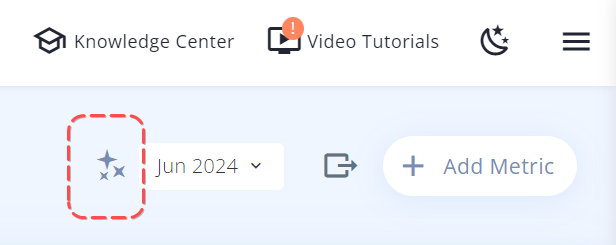
Using AI Analysis
Upon selecting the AI option, you will be presented with various metrics to analyze. You can choose the metrics that are most relevant to your needs and decide whether you prefer a short or long format for the analysis.

The system will then generate an analysis of the selected metrics, tailored to your specifications. Reach AI compares the latest actuals to both the prior period and the future budget, highlighting the most important insights across your selection. For a deeper dive, simply focus your prompt on a specific metric rather than multiple.
For example, here is an analysis of one metric called “Total Assets”:


Note the entire response focuses on that specific metric and goes much deeper than if you analyzed multiple metrics as in the next example.


As can be seen, the response is generally the same length, but when analyzing multiple metrics, the AI is trained to pull insights from a larger dataset making the response more general.
AI analysis takes the guesswork and subjectivity out of visual analytics and provides a great starting point for preliminary business intelligence analysis. It can be used by teams who don't have advanced technical expertise. Simply click on the AI icon on a report or dashboard to analyze any or all metrics and statements.
Why Use AI Enhanced Reporting?
AI analysis is a fast way to transform raw business data into actionable intelligence. We believe that, by embedding AI in our product, we efficiently deliver basic data insights and free up time for deeper analysis and enhanced decision-making, minimizing overall efforts and costs.
Key Benefits:
- Tell a story about your data in one click
- Detect trends and make better-informed financial decisions
- Analyze deviations from targets and provide data-driven recommendations
- Save hours of your time
Integrating AI Insights into Your Workflow
Once the AI analysis is complete, you can easily copy the output by clicking the copy button.
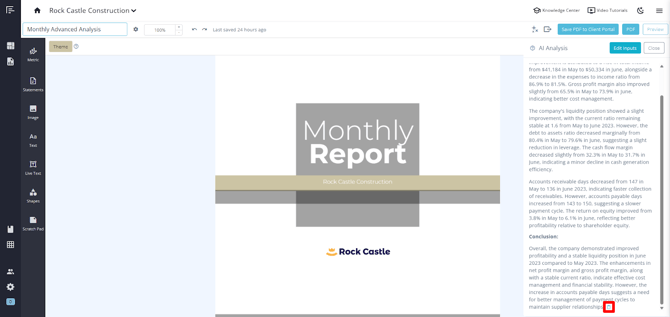
This functionality allows you to effortlessly integrate AI generated insights into your emails, presentations, or directly into your reports. The seamless integration ensures that you can enhance your existing reports with minimal effort, adding significant value and clarity to your data reports.
Ways to Use AI-Generated Insights:
- In a report as a summary/notes/comment section - Add AI analysis directly to your reports for comprehensive summaries

- In a dashboard - Use real-time insights when viewing a dashboard.
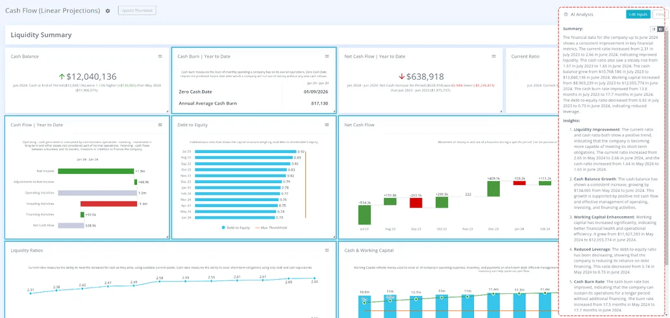
-
- You can also allow clients to access the AI Analysis tool when the dashboard is shared with them through the client settings:
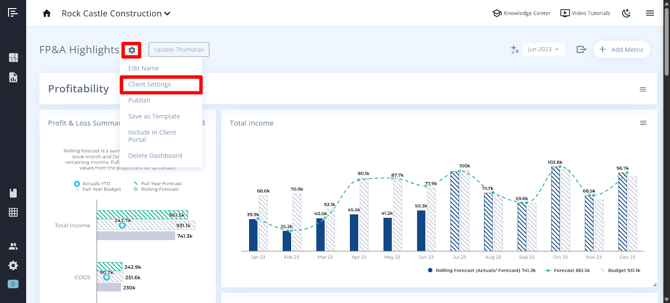

- In an email to your team/departments/clients - Share data-driven insights via email communications

- In a Client Portal update summary - Keep clients informed with automated analysis. Check out our Knowledge Center article on Using the Client Portal for more information.
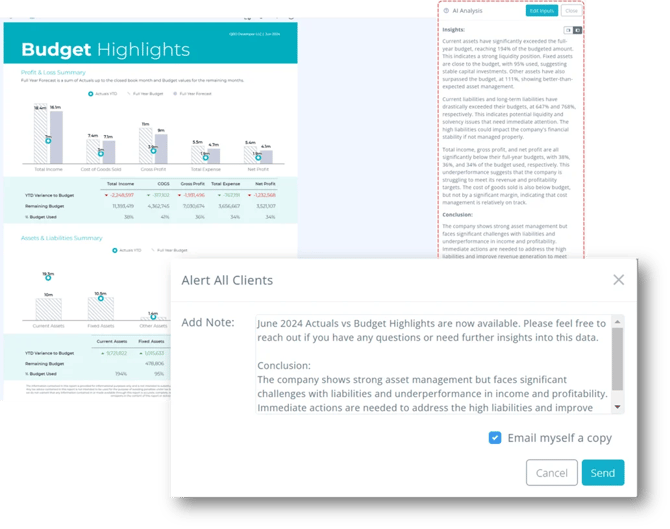
Token Usage and Limits
In the context of AI, a "token" refers to the smallest unit of data that an AI system can process. When dealing with text, for example, tokens can be words, punctuation marks, or even parts of words. In our case, numbers and formulas, etc. Each company will have a certain number of tokens that will be available each month.
The progress bar in your company settings shows your token usage as a percentage. Things like using the AI to generate reports or dashboards, or using the AI analysis tool within reports or dashboards to summarize metrics or statements, will consume tokens.
Your token limit resets each month. If you need more tokens before the next month, please let us know!
Security and Privacy
We understand that data security is a top priority for our users. Rest assured, our AI enhanced reporting feature is built with robust security measures to protect your data.
With our AI Enhanced Reporting, we use a 3rd party API, which has the following security measures:
- We do not train on your business data
- Our API Platform has been audited and certified for SOC 2 Type 2 compliance
- Data encryption at rest (AES-256) and in transit (TLS 1.2+)
For comprehensive information about our security practices, please visit our Security page.
For details about how we handle your data and privacy, please review our Privacy Policy.
Getting Help
We hope you find this feature as exciting and beneficial as we do. AI enhanced reporting is designed to elevate your data analysis capabilities, making your reports more insightful and impactful. We look forward to seeing how you leverage this powerful tool to drive better decisions and achieve greater success.
If you have any questions about this feature or need assistance, please don't hesitate to send us a chat. Our support team is always here to help you maximize the benefits of AI enhanced reporting.
Go to the Reach Reporting app>
ARE YOU NOT CURRENTLY USING REACH REPORTING?
learn more at reachreporting.com
We are dedicated to helping you.
- Need Additional Help?
Your success is important to us.
Whether you're working as a CFO of a business or part of an accounting firm, Reach Reporting is here to improve your working knowledge of reporting and provide service tips and skills to ensure you're at the top of your game.
We make sure that you have access to staff members that are best suited to help you. We work together to resolve issues and create memorable moments that empower you to enhance your reporting skills.
We are here to listen to you. We understand that using new technology can be frustrating, so we can answer questions or jump on a quick zoom call. Our entire staff has an in-depth knowledge of Reach Reporting and can quickly direct you to best practices to improve your reporting.
We are here focused on providing solutions that save you time and increase your value. We continue to improve each day and look forward to visiting with you. Your communication with us is vital and appreciated.
Please feel free to chat with us by clicking the help chat bubble in the lower right-hand corner of this page.
Reach out to your Reach Reporting Rep and schedule a zoom meeting by clicking the meeting link in their email signature.
Or schedule to join our onboarding webinars
Reach Reporting is dedicated to helping provide a knowledge base that is easy to understand and informative. If you still have questions that have not been answered, please let us know by emailing support@reachreporting.com, chatting with our support team, or calling us at (877) 467-7637. We are here to ensure that you have a positive experience with Reach Reporting, as we want to continue to be the reporting solution you trust.
Need more access to Reach Reporting Resources?
Reach Reporting has a wealth of knowledge and a robust online community to support you as you create reports that provide powerful insight. Please look into the following resources.
Reach Reporting Blog: We add blogs to our site every month to give you great information in a fun and friendly manner.
Case Studies: We interview one company per month to help our clients highlight how they are using Reach Reporting and how it is improving their services and firm offerings. These case studies are invaluable to our community.
Knowledge Center: From simple to complicated, we provide step-by-step guidance to utilize every aspect of Reach Reporting in our robust knowledge center.
Video Tutorials: We know watching is sometimes easier than reading, which is why all of our tutorials are video-based in the video tutorial section of Reach Reporting and Youtube.
Social Networks: Join us on FaceBook, LinkedIn, Youtube, and Twitter.
Competitor Comparisons: We have looked at all the reporting solutions on the market. We provide you with an in-depth look at Reach Reporting compared to some of the strongest competitors out there on our competitor comparison page.
Monthly Newsletter: Go to the footer of reachreporting.com and sign up to receive the Reach Reporting newsletters delivered directly to your inbox. Our newsletters cover tips and tricks, current events in accounting, strategies to improve your advisory services, and much more.
We look forward to helping you build insightful reports,
The Reach Reporting Team.